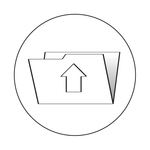
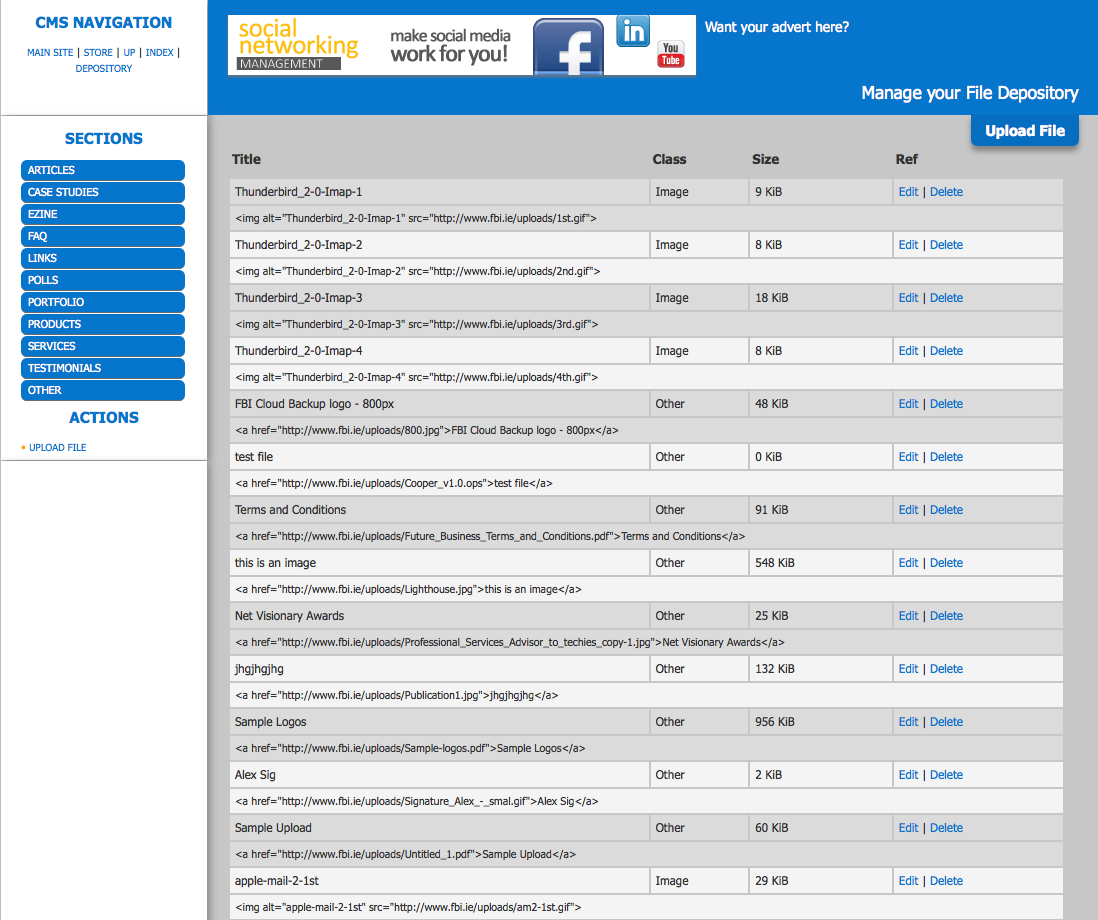
Introduction
All our websites are equipped with Document Depository feature.
This is a place where you can upload files (documents and images) and manage them.
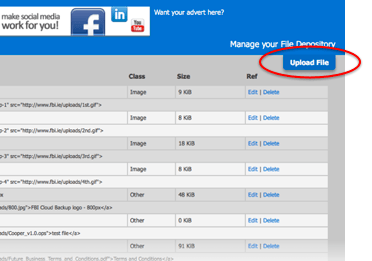
Uploading
To upload a file click Upload File button in the top right corner of the CMS.
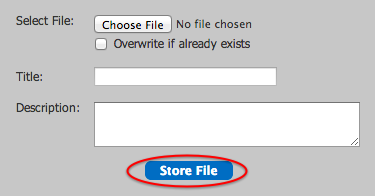
Selecting file
Click Choose File and select file you want to store in the Depository.
To be able to find it easier when you browse the Depository you should select a descriptive title and if possible also describe the file at this step.
When ready click Store File
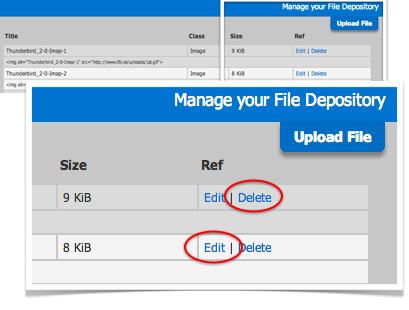
Searching for files
When you have many files in your depository the listing may be harder to browse - you can use Search/Find function built-in your Web browser.
Usually you can access it by holding Ctrl (cmd on a mac) and pressing „F” simultaneously.
The search function looks different on different operating systems and in different browsers but usually work the same.
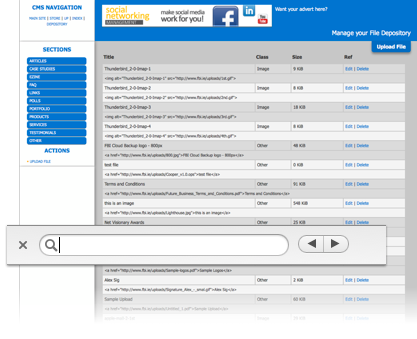
Managing files
You can Delete files stored in Depository by clicking Delete on the right of the file list item.
After confirming this action it cannot be undone.
You can also change title or description or replace the file by clicking Edit


